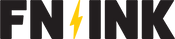Metallic inks are some of the coolest inks out there. These inks can add shine and shimmer to any print and make it stand out. There are three inks in the FN-INK™ line that have metallic properties: gold, silver, and pearl. What’s so special about them? Let’s find out.
METALLIC GOLD INK
Adding gold sparkle to a design is a surefire way to attract attention. With FN-INK™ Metallic Gold, you can make jaws drop without any extra hassle in your print process. There are a few nuances to using this ink. There are three ways to print this ink: directly to fabric, over an underbase, or mixed into other colors.
DIRECT TO FABRIC
When printing FN-INK™ Metallic Gold directly to a shirt, use lower mesh counts like 86-110 standard mesh. Lower mesh counts allow more of the flake to flow through the screen, which helps create an opaque, sparkling print.
Want a super bright shimmer? Print over an underbase.

PRINTING OVER AN UNDERBASE
A white base always helps colors appear more vibrant. It’s the same with FN-INK™ Gold. Printing the gold plastisol ink over a clear or white underbase will increase its vibrancy and make a brighter-looking print. To print FN-INK™ Gold over an underbase, use 156 mesh counts or higher. Some designs will require higher mesh counts: FN-INK™ Gold will print through mesh up to 230 thin-thread.
There’s one more way to print this gold ink.
MIX IT INTO COLORS
Want to give the gold some color? You can add FN-INK™ colors to FN-INK™ Metallic Gold to create color-tinted versions of the ink. Be aware that the amount of color you add depends largely on the ink color you’re working with. More translucent inks—like magenta—allow you to add more color to FN-INK™ Gold. Adding too much color will eventually cover the gold pigment, reducing or eliminating the gold effect.
A great way to test colored inks without committing to a large batch is to make a small sample—50 to 100 grams—to use for testing. That way, you’re not wasting precious ink.
RELATED: 8 SPECIAL EFFECTS SCREEN PRINTING INKS YOU NEED TO KNOW ABOUT
METALLIC SILVER INK
Incorporating metallic ink like FN-INK™ Silver adds a special effect to screen prints. Since this ink reflects in the light, prints will catch more eyes. The best part? FN-INK™ Metallic Silver prints like a dream. You can print it directly to fabric, over an underbase, with color mixed in, and more.
DIRECTLY TO FABRIC
If you’re looking for an easy way to get sparkly prints, FN-INK™ Silver’s got your back. It prints fantastically direct-to-fabric. FN-INK™ Silver will print easily through mesh counts ranging from 110 to 230. Printing this ink directly to a fabric looks a little different than over an underbase.

OVER AN UNDERBASE
Printing FN-INK™ Silver over a base white will produce a chrome effect. However, you’ll need to be careful in controlling the ink deposit so you stay in control of the print detail. For the brightest look, grab a 156 mesh. If the design has fine details, you can print the silver ink through a 230 mesh.
MIX IT INTO COLORS
Add as much color to FN-INK™ Silver as you need. You can also add this silver to another color as a tint. One thing to keep in mind when adding color to FN-INK™ Metallic Silver is that it has a gray value, which will affect the color’s look. Want to mix silver and a bright royal blue? It will produce a gunmetal shade, which has a gray tone to it.
Say you’re wanting to print a slight shimmery black. Add 10%-20% of FN-INK™ Silver by weight to the black ink to create a subtle effect. If you’re adding white to FN-INK™ Silver, use a Mixing White. A standard white ink contains opacity-boosting additives that can easily cover up the silver flake.
RELATED: SCREEN PRINT ANY COLOR WITH AN INK MIXING SYSTEM
PEARL INK
FN-INK™ Pearl is for printers looking for some shine, but not the glitz and sparkle of a silver or gold effect. Say you want to print a marble statue on a shirt. You want it to look as close to the real thing as possible – glistening, but not sparkly. You’ll want to use FN-INK™ Pearl to get the job done. So how do you print pearl so it truly shines? Should you print direct-to-fabric or over a base: what’s the best method for FN-INK™ Pearl?
PRINT OVER AN UNDERBASE
While it’s possible to print it directly to fabric, it won’t produce a smooth finish. The rough texture of the garment and shirt fibers will poke through the print, hindering the shimmering effect of the pearl ink. To let that pearl shine, you need to matte down those shirt fibers with a smooth ink deposit like an underbase or another color.
There are a few different bases to get the most out of this ink. You can print it over a base white, a clear base, or another color, depending on the print you’re trying to achieve.

ADDING COLOR
Adding color to FN-INK™ Pearl is a great way to get even more out of the shimmer effect. Adding too much color, though, will cover the pearl pigment, reducing or even eliminating the pearl effect.
It’s recommended to add 5% - 20% of FN-INK™ color to FN-INK™ Pearl. Play around with it to discover what looks best for the job you’re working on.

CURING METALLIC INKS
Even though FN-INK™ metallic inks are low-cure inks, the flake in ink reflects heat, which increases the time it takes to cure the ink fully. As a result, you will need to either increase your dwell time (retention time in the conveyor dryer) or increase the temp you cure at.
When using FN-INK™ metallics with other FN-INKs, the standard colors may reach full cure before the metallic ink does. Perform a wash test to ensure proper cure prior to going into production. If any parts of the image wash out or crack, then the print is undercured. Tweak your dryer settings until you find what properly cures the ink.

Metallic inks look amazing and can increase the value of any print. Use gold, silver, and pearl to bring your art to life and unlock specialty printing.