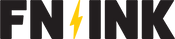White ink. Black t-shirts. It’s one of the most common ink-shirt color combos out there. It makes sense. Everyone looks great in black. White ink pops on dark-colored shirts. But printing it? Not as straightforward. Those darn shirt fibers like to peek through the white ink, making the print look fuzzy and worn. No one wants that. So, how do you print white ink on a black shirt and have it turn out smooth and clean? Keep reading to learn the secret.

THE SUPPLIES
To successfully print white ink on black shirts, you must have the right supplies. Make sure you have the following items in your arsenal before you begin:
- White plastisol ink
- Black t-shirts
- Squeegees
- Screens with 110 or 156 mesh (use 110 for block letters/large spot color designs while 156 is used for higher detailed designs)
- Smoothing screen
- 200 or 230 mesh
- Curable reducer
RELATED: DO SCREEN PRINTERS NEED MIXING WHITE & STANDARD WHITE INKS?

THE PROCESS
Got all your supplies rounded up? Then let’s start slingin’ some ink.
First, you gotta warm up the platens. Load the shirts onto the platens and stick the platens underneath a flash dryer until they reach 120°F. The heat from the platens will warm up the ink, making it flow and print easier.
While the platens warm, prep the white ink. Modulate the ink with either a spatula or a drill bit. When the ink hits 80°F, it’s ready.
Once the ink is on the screen, flood the screen and then print. With thin thread mesh, use light pressure when pulling/pushing the squeegee. With standard mesh, use medium pressure. Flood and print again.
After the two print strokes, send the print to the flash unit. It should stay underneath the flash until the ink gels – the ink is soft and pliable, but not wet. How long it takes for the print to gel depends on the temperature of the platen and ink as well as the thickness of the ink deposit. Test until you can make a determination.
Once the ink is gelled, you may notice those darn shirt fibers poking through the print. This is where the smoothing screen comes in to save the day.

As the name suggests, a smoothing screen smooths a print. It mattes down the shirt's fibers, improving the print quality while boosting the white ink’s vibrancy.
Grab a screen with a 200 or 230 mesh count to make a smoothing screen and coat it with emulsion. Expose the screen with no imagery on it and put it on the press. Next, grab a clear lubricant like a curable reducer and put some on the screen. The lubricant will help hold down the shirt’s fibers. Swing that platen with that gelled print over to the smoothing screen. When pulling/pushing the squeegee across the smoothing screen, use enough pressure to flatten the fibers but not too much where the print gets smashed. Play around with a few test prints to figure out what works best.
RELATED: 8 SPECIAL EFFECTS INKS YOU NEED TO KNOW ABOUT

Head back to the screen with white ink and print one more time. Cure it. Viola, you now have a beautiful, clean, crispy white print on a black t-shirt. All you need is an extra screen with a lubricant to get that desired result. Next time you print white ink on a black shirt, we want to see it. Be sure to post and tag us on Facebook and Instagram.